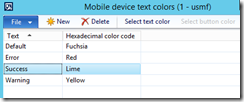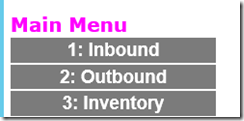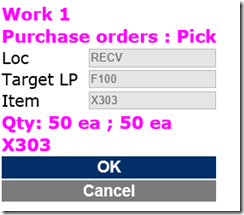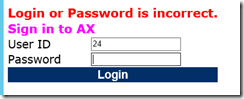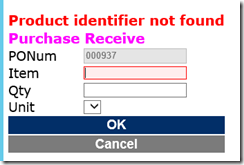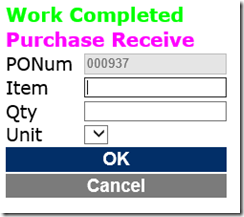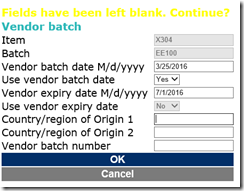If you are looking to setup the warehouse mobile device portal in a post the other day we had a look of changing the text colors from the application. Below is a bit more details about how the colors are used. There are only 4 settings, Default, Error, Success, Warning.
Warehouse management\Setup\Mobile device\Mobile device text colors.
In this example I’ve set the values so you will see it in the screen shots below. Fuschsia (Pink), Red, Lime, Yellow
Default is applied to the basic heading label.
This is also used for other areas when general information is displayed. For example confirming information on the pick window.
As well information like the about screen.
Error is used when there is an error label displayed. In this example the red.
This will get used when the user enters data that the system didn’t accept. In this example a purchase receipt
Success is used to display for example the completion of work.
There are certain places where warning will be displayed. For example when working with batch, batch disposition codes, potency, vendor batch details. The warning is used to indicate optional data or data this user might want to check again.
As I mentioned in the previous post choose your colors wisely because some people are color blind so some colors might not work. You can see in this example yellow is a little hard to read on a white background.
Cheers
Lachlan